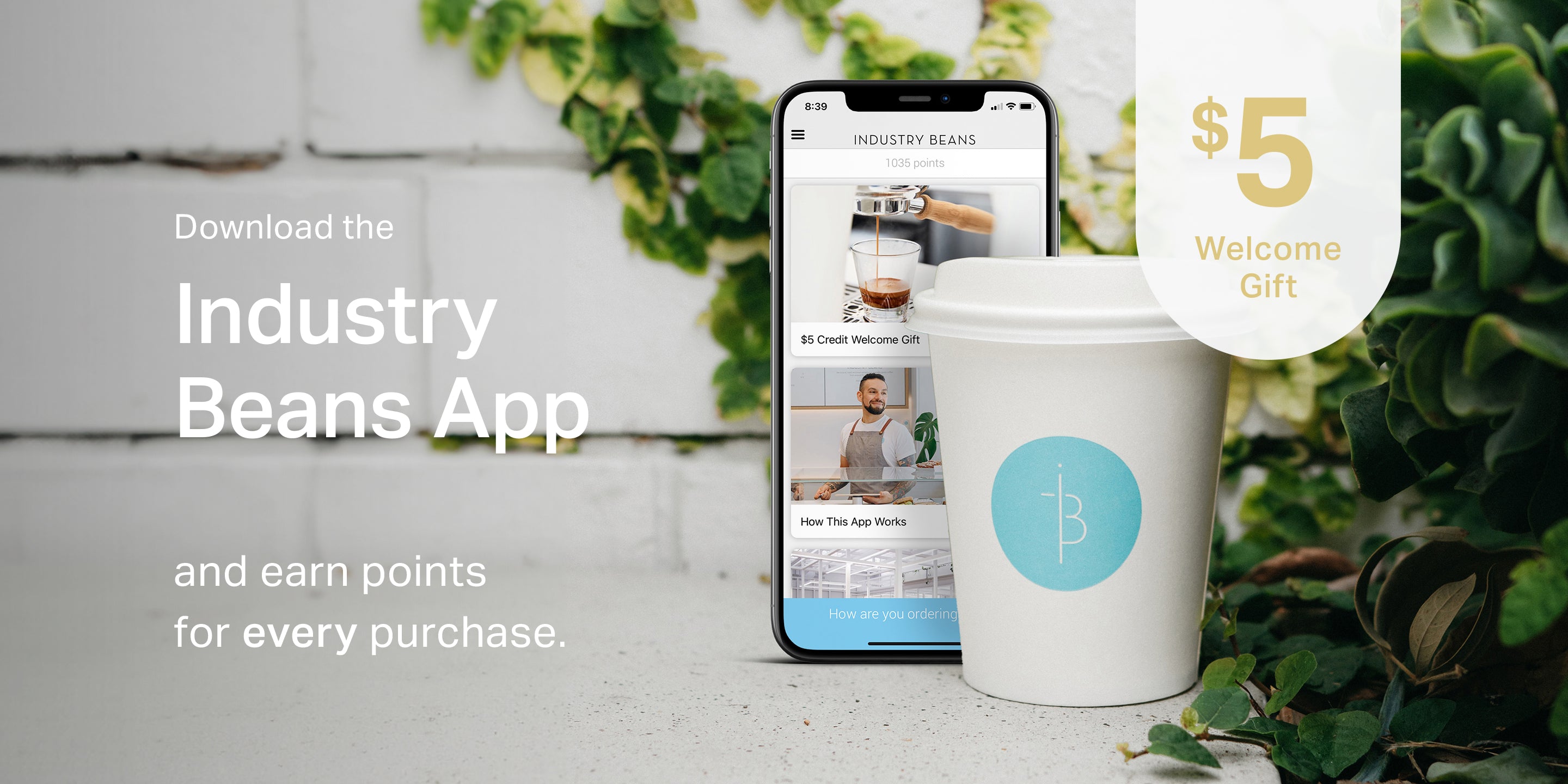How do I order ahead with the App?
Ordering ahead with our App is nice & simple - tap 'How are you ordering today?', select 'Order Takeaway In App', make sure you have the right location selected, add your products to your cart and checkout! Our team will start preparing your order for you to head in store to collect
Can I order ahead for dine in?
Unfortunately not – to make the system as easy as possible, Order Ahead is for take away orders only. If you choose to dine in with us our staff will look after you. However, you can still use the App to Pay in Store so you will still earn points on your Dine In visits.
How do I pay in store with the App?
When you head into store, make sure you have the right location selected then tap 'How are you ordering today?', and select 'Pay At Counter'. Order as usual, then let the staff know "I'm paying with the App" and they will process your payment. When you're walking out of the store tap the 'Leave' button.
What do my points do?
Your points will go towards bonus credit in the app. You will earn 10 points for every $1 spent, and every time you earn 750 points you will have the opportunity in the app, to redeem a $5 credit. Note that your credit will expire 30 days after redemption.
How do I use my credit for purchases?
Your current credit balance will be automatically deducted from your next purchase. If your purchase is more than your available credit balance, your credit will be used first, and then any remaining amount will be charged to your linked payment method.
How do I add a payment method?
You can add your preferred Payment Method in the app. Tap the top left menu, select Payment, and tap the button Add New Payment Method. Verify your profile add your payment method & done! Once you've added your card, the card is encrypted, stored in a vault and never ever shared. Our encryption process is the same used by global technology companies such as Uber and AirBnB. You can easily add, remove, and set your default payment method at any time.
Why do I have to add a Payment Method to redeem my Free Credit?
Adding a payment method is required to complete the setup, however, when you make a purchase the App will always use your Credit first, so after you redeem your Free $5 Credit it will be used before your card is charged.
How do I get a receipt or a refund?
You will automatically get a receipt via email after every transaction. If something doesn’t seem right, please get in touch with us via email at
app@industrybeans.com and let us know the email address associated with your account and the transaction in question.
How do I enter an exclusive code?
Open your App, tap the top left Menu, select 'Voucher' from the list of items, type in your code and hit 'Apply'. After entering your code, a 'Success' message should appear!
Can I use my points on your online store?
No, your App account is for in-store experiences only. However, if you’d like to purchase any of our retail products, simply ask our staff if the product is in store, and you can use the app to pay for it and earn points.
Why can't I find the Industry Beans App in my App store?
The Industry Beans App is only available in the Australian App Store and Google Play store. If your App store is set to Australia and you still can't find it, just get in touch with our support team at app@industrybeans.com and we'll get back to you as soon as we can.
Something else doesn’t seem right
If you have any issues with the App, you can lodge your query via the Support section (located in the top left main menu). Our IT team will look into this and get back to you within 24 hours, and if any payment needs to be refunded or changed, rest assured they’ll sort it out. If you’re in-store, let us know if you’re experiencing any difficulties – our retail teams aren’t developers but they can easily sort out any product queries you might have. The Industry Beans App is designed to make things easier for you to have an incredible in-store experience, and we appreciate any and all feedback about your experience using it.