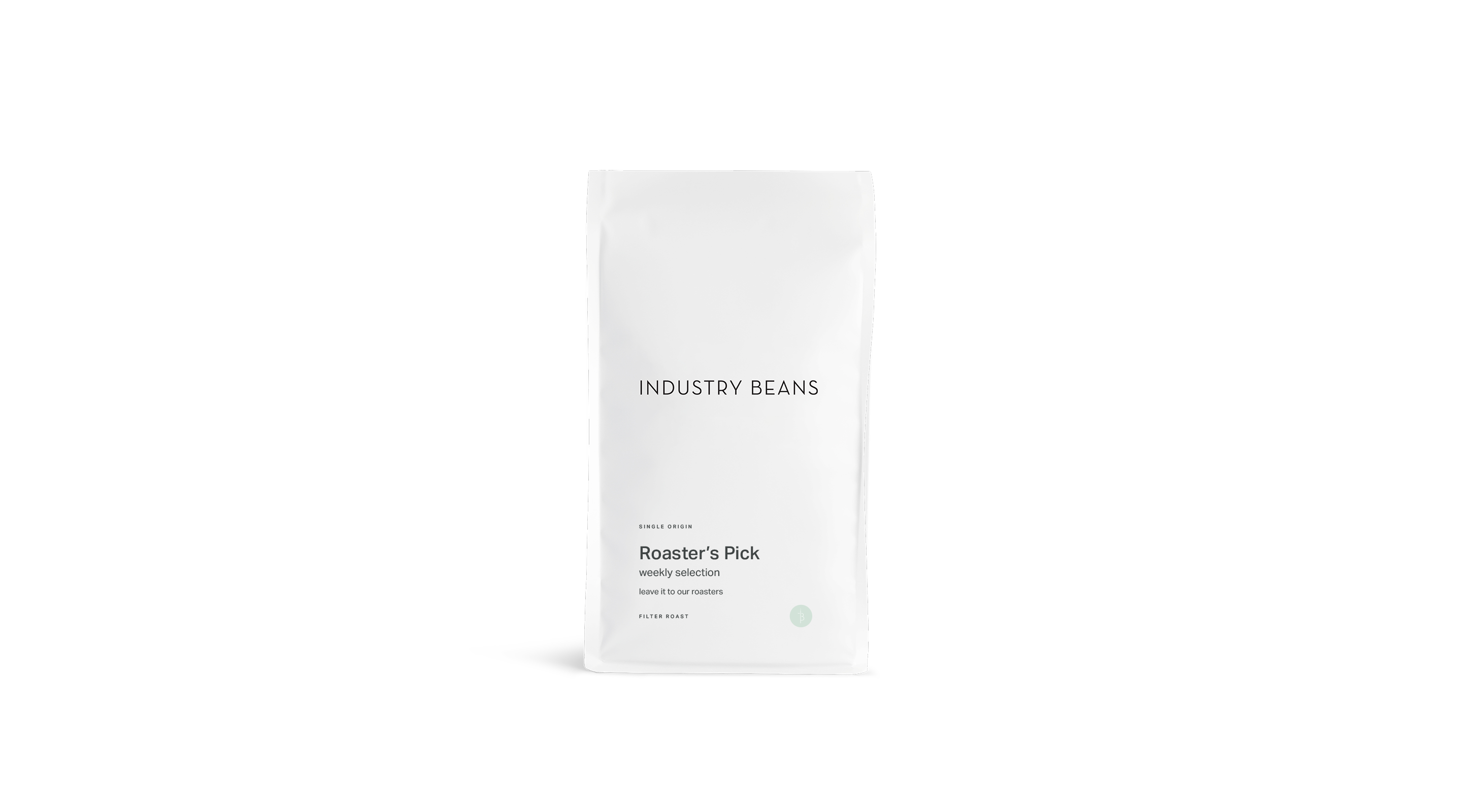Kick back, relax, and focus on your brewing.
With an Industry Beans coffee subscription you're going to love having fresh coffee delivered, every time you need it.
The longer you stay subscribed, the greater discounts and perks you'll get from us.
Scroll down to see how it works...

How it Works
A subscription gives you an increasing discount the more orders you receive:

Control Your Deliveries
Change any element of your subscription in your portal.
Too much coffee? Push back your next delivery date or lower your quantity.
Not enough? Bring forward your delivery date or increase your quantity.
Going away? Hit pause for as long as you need.

Universal Discount
Add any product and receive your discount.
This is the best part - you can add any product to your delivery and get your subscription discount on that, too!
That's everything from cold brew to drinking chocolate, through to accessories and coffee machines!

Keep an Eye Out...
Free Gifts From Us.
New product samples, limited editions and - of course - birthday gifts are some of the things you'll find in your future orders.